Till here you followed the Instructions on the Website by connecting the device, configuring the Backend and creating your first Dataview(/uploading the demo DV).
Now you would like to Allocate a Device with the respective Dataview (getting the DV on your Device):
-
Using the Backend Interface(infrafon.club) Go to your devices section:
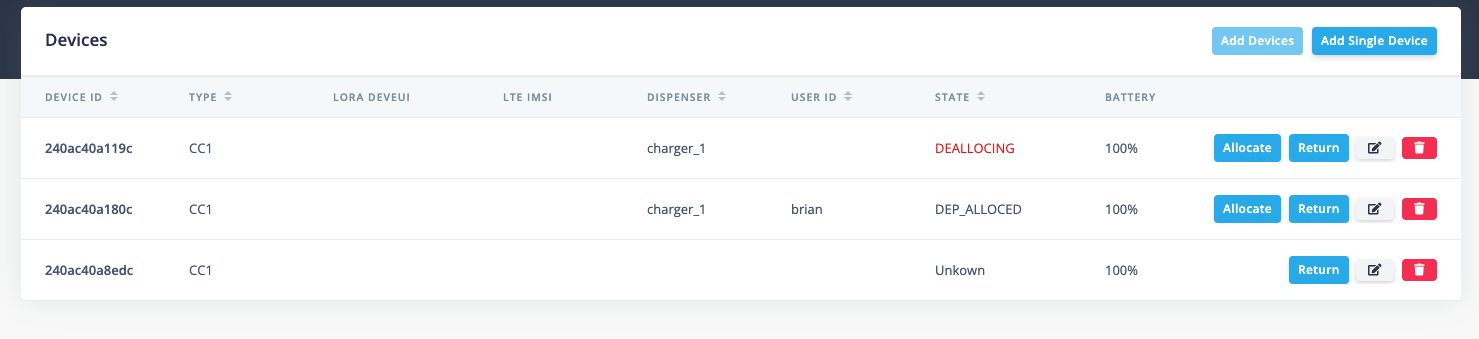
Your new device should be in the state: ‘Unknown’ and the device screen itself should show the QR code representing the device ID and in the status bar the Wifi should say connected.
In the near future the device would tell the backend the state which it is in. For now you will need to use the blue Return Button to manually set the state.
Select your Kiosk you want to return the device to.(for that klick the empty checkbox under Return) Confirm the Return (green return button).
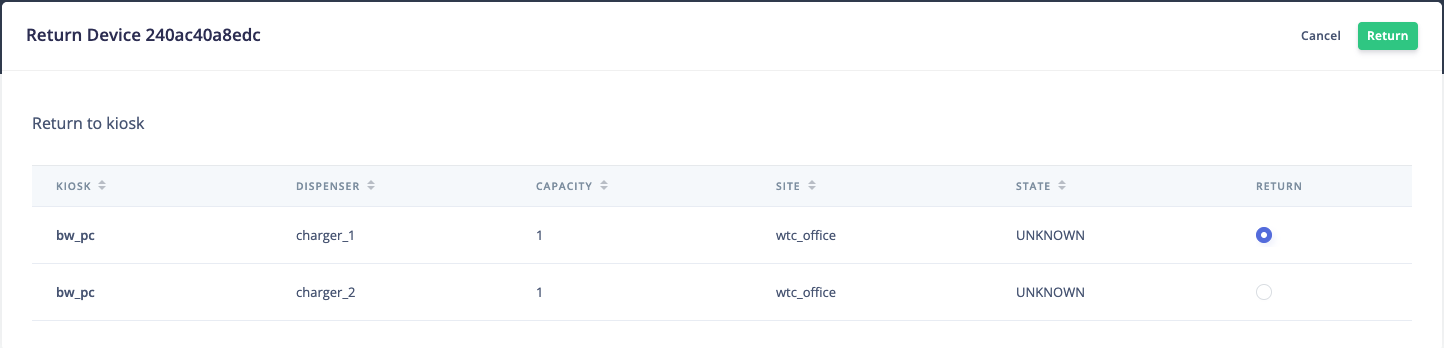
-
Now that the device is in the Deallocated State, we can allocate it to a User. (If there was an error message ‘Device did not check return’ with the deallocation and the state is ‘Deallocing’ that is fine)
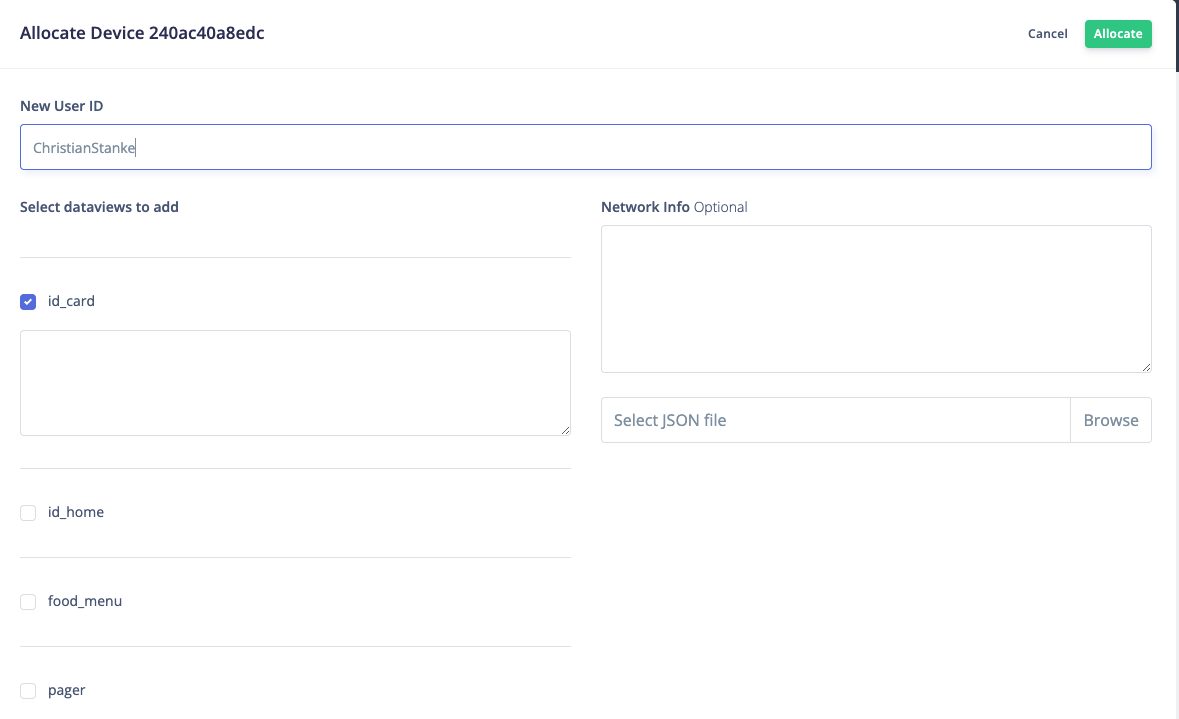
For this we need to give a UserID for whom we want to allocate the Device to and select one or more Dataviews(which we previously created).
Confirm the Allocation on the green Button.
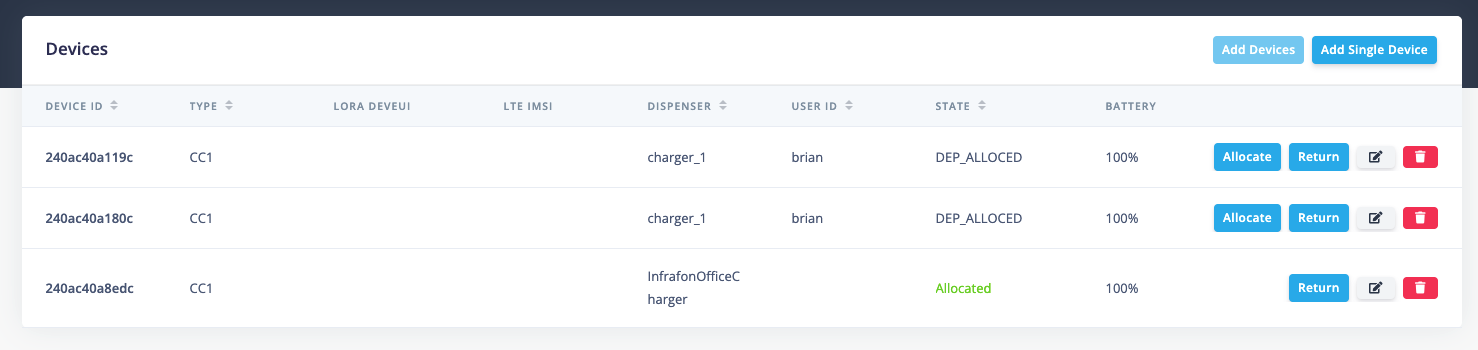
-
Normaly this would have been all the necessary steps. Due to an SSL Bug(which will be fixed soon) the device is not able to fetch the DV-data so we’ll need to do this ourselves.
3.1 First download the allocate.py file (in this folder is also the return.py file and an example DataView)
3.2 Connect your PC to the Wifi Network of the CC1 (infrafon-<lastDigitsOfDeviceId’>). Although you still will need a running internet connection for the python script to work.
3.3 Use> python allocate.py -d <‘deviceId’> -ssid infrafon-<last 4 digits> in the command line.
3.4 The device should now fetch the allocation data.
